Others Methods
Some others important methods.
Get FCM/APNS Token
This function provides an FCM subscription token (in case of Android)and APNS token (in case of IOS).
NotifyVisitors.getRegistrationToken(callback_function);
Example :-
NotifyVisitors.getRegistrationToken(function(callback){
alert("response : " + callback);
});
Notifyvisitors.shared.getRegistrationToken(callback_function);
//Example
Notifyvisitors.shared.getNotificationCenterCount(info).then((response){
// response
});
NotifyVisitors.getRegistrationToken(callback_function);
//Example :-
NotifyVisitors.getRegistrationToken(function(callback){
alert("response : " + callback);
});
NotifyVisitors.getRegistrationToken().then((value: any) => {
console.log(value); // Success!
});
Subscribe Push Category
In case you want to create a different category for sending push notifications or you want to unsubscribe users for all categories.
NotifyVisitors.subscribePushCategory(JSONArray categoryInfo, boolean unSubscribe2All);
//Example
Var categoryInfo = ["sales", "service" ];
NotifyVisitors.subscribePushCategory(categoryInfo, false);
Notifyvisitors.shared.subscribePushCategory(JSONArray categoryInfo, boolean unSubscribe2All);
//Example
var categoryInfo = ["sales", "service" ];
Notifyvisitors.shared.subscribePushCategory(categoryInfo, false);
NotifyVisitors.subscribePushCategory(JSONArray categoryInfo, boolean unSubscribe2All);
//Example
Var categoryInfo = ["sales", "service" ];
NotifyVisitors.subscribePushCategory(categoryInfo, false);
const finalData = {
categoryArray: ['g1', 'g2'],
unsubscribeSignal: false,
};
NotifyVisitors.subscribePushCategory(finalData);
NotifyVisitors UID
NV UID stands for NotifyVisitors Unique Identifier. We create this ID at our backend side & allot one unique id to every user whether it’s known or anonymous. This ID can be seen in the NV dashboard >> Mobile Push >> Subscribers section.
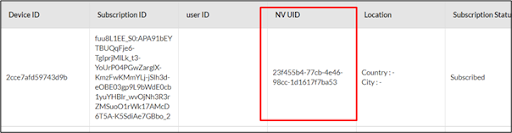
If any user wants this UID in their app for any use according to their use-case then they can implement this function & it will provide you the UID as String.
NotifyVisitors.getNvUID(callback);
//Example
NotifyVisitors.getNvUID(function(callback){
alert("response : " + callback);
});
Notifyvisitors.shared.getNvUID(callback);
//Example
Notifyvisitors.shared.getNvUID().then((value) {
// response
});
NotifyVisitors.getNvUID(callback);
//ExampleNotifyVisitors.getNvUID(function(callback){
alert("response : " + callback);
});
Notifyvisitors.getNvUID(callback);
//Example
NotifyVisitors.getNvUID().then((value: any) => {
console.log(value); // Success!
});
Updated over 1 year ago
What’s Next
