OpenCart
Integration of NotifyVisitors Module with OpenCart
OpenCart is an online platform that was established to make life simpler for merchants and customers to communicate. Based on an Open Source environment, this shopping cart solution provides you an opportunity to make your business search engine friendly with a welcoming and inviting user interface.
Follow the below steps to integrate NotifyVisitors Module:
Download App
Step 1. For integration, it is imperative to download the NotifyVisitors app, and for that, firstly, you need to go to OpenCart Marketplace and download it.
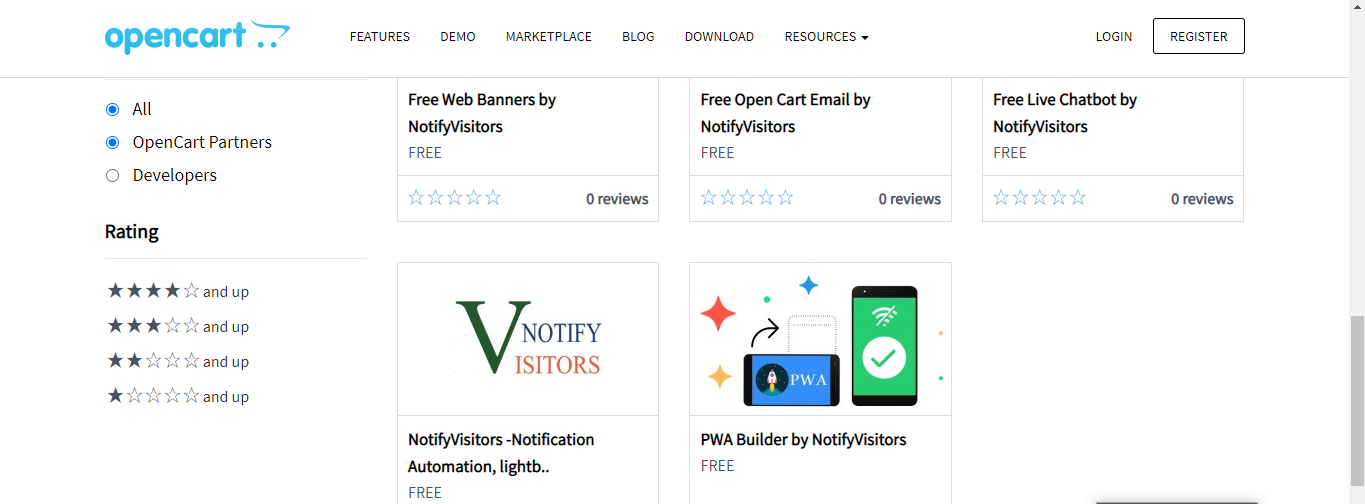
Install App
Step 2 Once you install the NotifyVisitors app, you need to upload an extension for integration. For that, you need to go to Dashboard> Extensions> Installer.
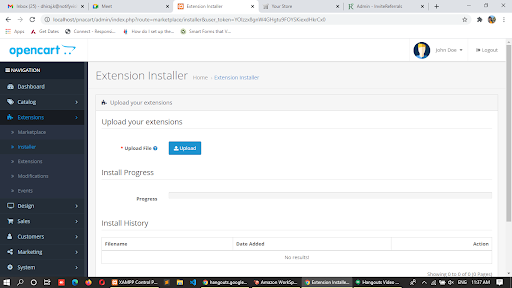
Step 3. In the extension Installer Section. You will get an upload option, where you have to upload the desired extension. After uploading only, you will be able to enable integration with OpenCart.
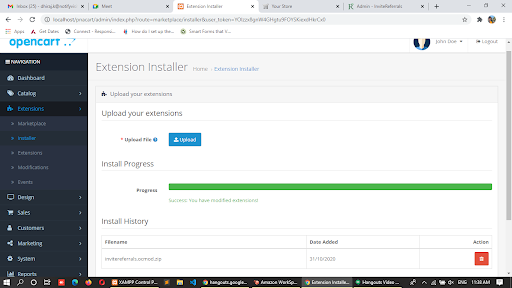
Step 4. Once you are done with the extension's installation
Next, you need to navigate to the Dashboard> Extensions> Extensions section.
Installing Module
Step 5. Now, once you click on the extension section, you have to select the type of extension, and when you scroll down, you will get a Module option. You have to choose the same.
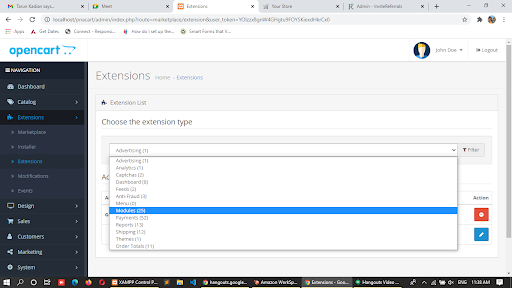
Step 6. When you select the Module, you will be getting so many options where you have to select NotifyVisitors and install it.
Adding Credentials
Step 7. Now, you have to add credentials like Brand Key, Secret Key, Encrypted key for integration. You will be getting these credentials in your NotifyVisitors account Dashboard.
Run Campaign
Step 8. Once you are done with the installation, uploading, and selecting the extension type, your final step is crucial as you have to decide where to locate the Campaign. For that, you need to navigate to Dashboard>Designs>Layout. Once you choose the position of the modules, you need to select NotifyVisitors.
Now, integration has been done.
Updated about 5 years ago
