Google Play Data Safety Requirements
Google will require a privacy disclosure for all new apps and app updates from July 20, 2022 onwards.
Within the Google Play Console, you will have to complete the ‘Data safety’ section present under the ‘App Privacy’ tab. Detailed instructions from Google can be found here.
Since NotifyVisitors is a third-party to your app, be mindful that you will have to properly disclose the exact ways in which you are handling user data with NotifyVisitors.
By default, for Android apps, NotifyVisitors collects information pertaining only to 'Purchases' (in-app) and 'App interactions' (clicks and session duration). Users who set up and collect email IDs, phone numbers, or additional data through ‘Data Tags’ or ‘Outcomes’ will have to disclose these additional data types.
Kindly review the following ‘Data types’ when filling out your ‘Data safety’ details.
Data types
|
CATEGORY
|
DATA TYPE
|
IS IT REQUIRED
|
|
Location
|
Approximate location |
NotifyVisitors does not collect location data unless your app asks for it and receives permission.
|
|
Precise location |
||
|
Personal Info.
|
Name |
If you add a name to NotifyVisitors then it collects.
|
|
Email address |
If you add an email address to NotifyVisitors then it collects.
|
|
|
User IDs |
If you add a userID to NotifyVisitors then it collects. | |
| Address | If you add an address to NotifyVisitors then it collects.
|
|
| Phone number | If you add a phone number to NotifyVisitors then it collects.
|
|
| Race and ethnicity | NotifyVisitors does not collect race or ethnicity.
|
|
| Political and religious beliefs | NotifyVisitors does not collect political or religious beliefs.
|
|
| Sexual orientation
|
NotifyVisitors does not collect sexual orientation.
|
|
| Other info | If you add other info to NotifyVisitors then it collects.
|
|
|
Financial Info.
|
User payment info.
|
NotifyVisitors does not collect payment info.
|
| Purchase history | If you add consumable in-app purchase data to NotifyVisitors then it collects.
|
|
| Credit score | NotifyVisitors does not collect credit scores.
|
|
| Other financial info. | NotifyVisitors does not collect other financial information.
|
|
|
Health and Fitness
|
Health info. | NotifyVisitors does not collect health information.
|
| Fitness info. | NotifyVisitors does not collect fitness information.
|
|
|
Messages
|
Emails | NotifyVisitors does not collect emails.
|
| SMS or MMS | NotifyVisitors does not collect SMS or MMS.
|
|
| Other in-app messages | NotifyVisitors does not collect other in-app messages.
|
|
|
Photos and videos
|
Photos | NotifyVisitors does not collect photos.
|
| Videos | NotifyVisitors does not collect videos.
|
|
|
Audio files
|
Voice or sound recordings | NotifyVisitors does not collect voice or sound recordings.
|
| Music files | NotifyVisitors does not collect music files.
|
|
| Other audio files | NotifyVisitors does not collect other audio files.
|
|
|
Files and docs
|
Files and docs | NotifyVisitors does not collect files and docs.
|
|
Calendar
|
Calendar events
|
NotifyVisitors does not collect calendar events.
|
|
Contacts
|
Contacts | NotifyVisitors does not collect contacts.
|
|
App activity
|
App interactions
|
NotifyVisitors collects the user's first Session, last Session, session count, and notification clicks.
|
| In-app search history
|
NotifyVisitors does not collect in-app search history.
|
|
| Installed apps
|
NotifyVisitors does not collect installed apps.
|
|
| Other user-generated content
|
If you add other user-generated content to NotifyVisitors then it collects.
|
|
| Other actions
|
If you add other actions to NotifyVisitors then it collects.
|
|
|
Web browsing
|
Web browsing history
|
NotifyVisitors does not collect web browsing history.
|
|
App info. and performance
|
Crash logs | NotifyVisitors does not collect crash logs.
|
| Diagnostics
|
NotifyVisitors does not collect diagnostics.
|
|
| Other app performance data
|
NotifyVisitors does not collect other app performance data.
|
|
|
Device or other IDs
|
Device or other IDs
|
NotifyVisitors collects Device ID, Google Advertising ID.
|
Requisite data types
NotifyVisitors collects App interactions, Location, DeviceID, and Purchase history (if your app has in-app purchases).
If you are using NotifyVisitors for any of the other options listed or have set up additional data collection through NotifyVisitors, you will need to disclose those options as well.
Fill in basic details regarding your application as shown in the sample screenshot.
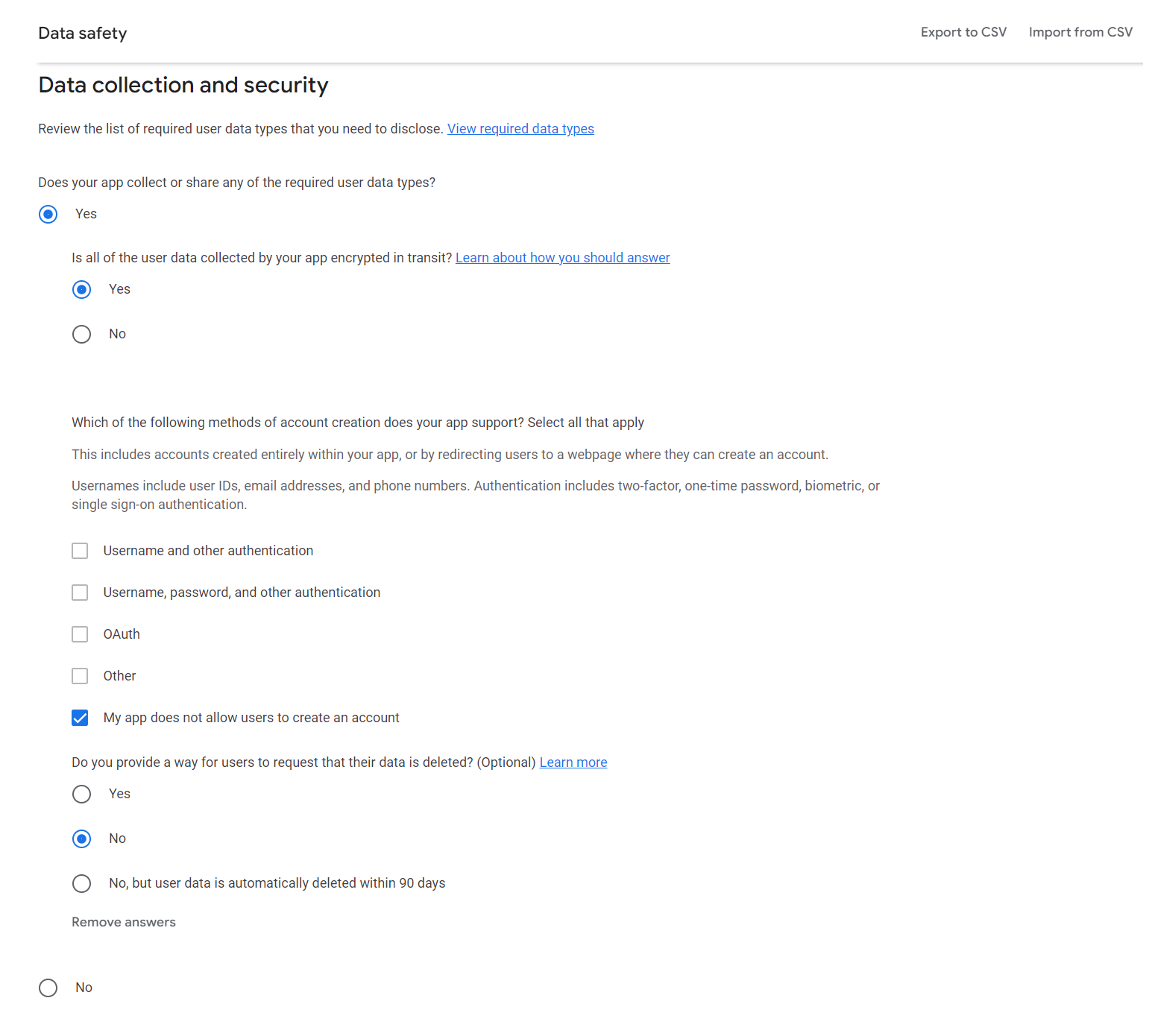
Type: Location
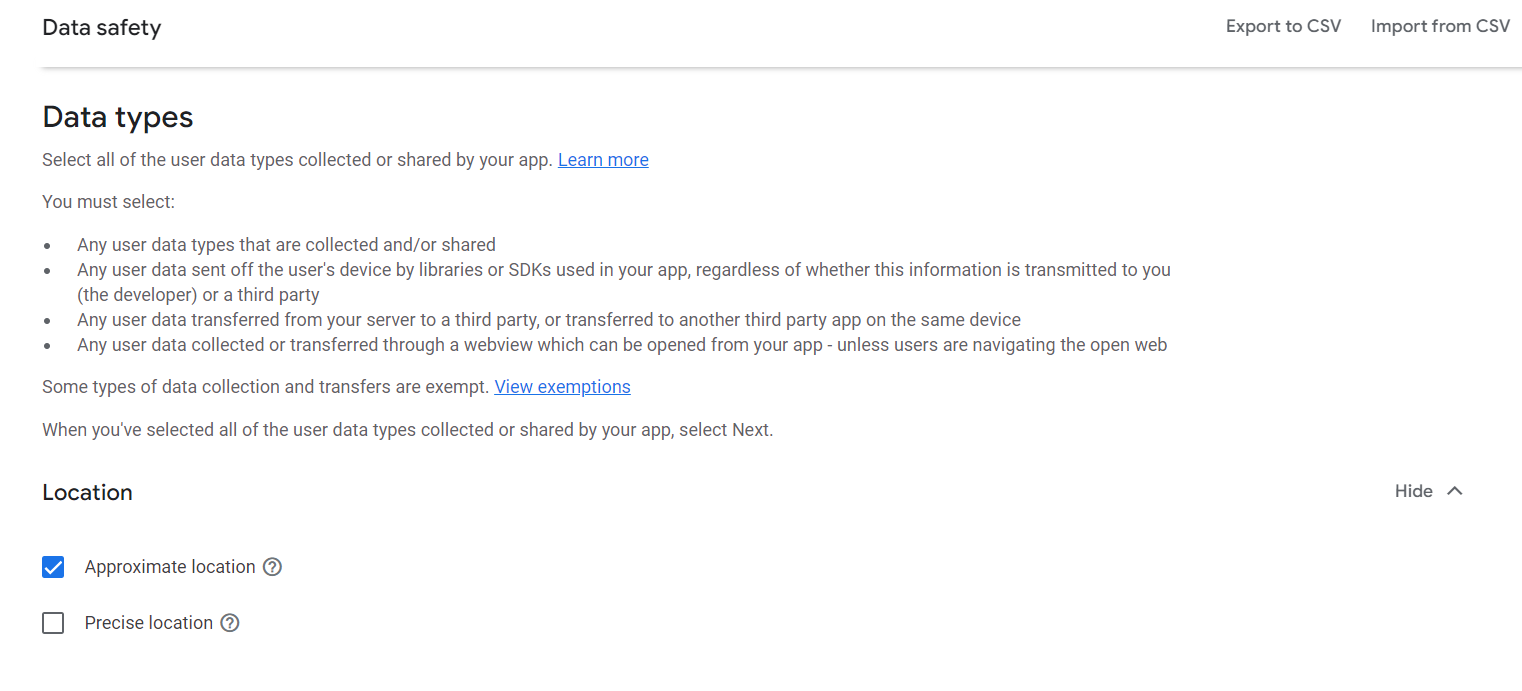
If your app has a location, you must disclose that your app collects ‘Approximate Location’ or ‘Precise Location’ information under the ‘Location’ section.
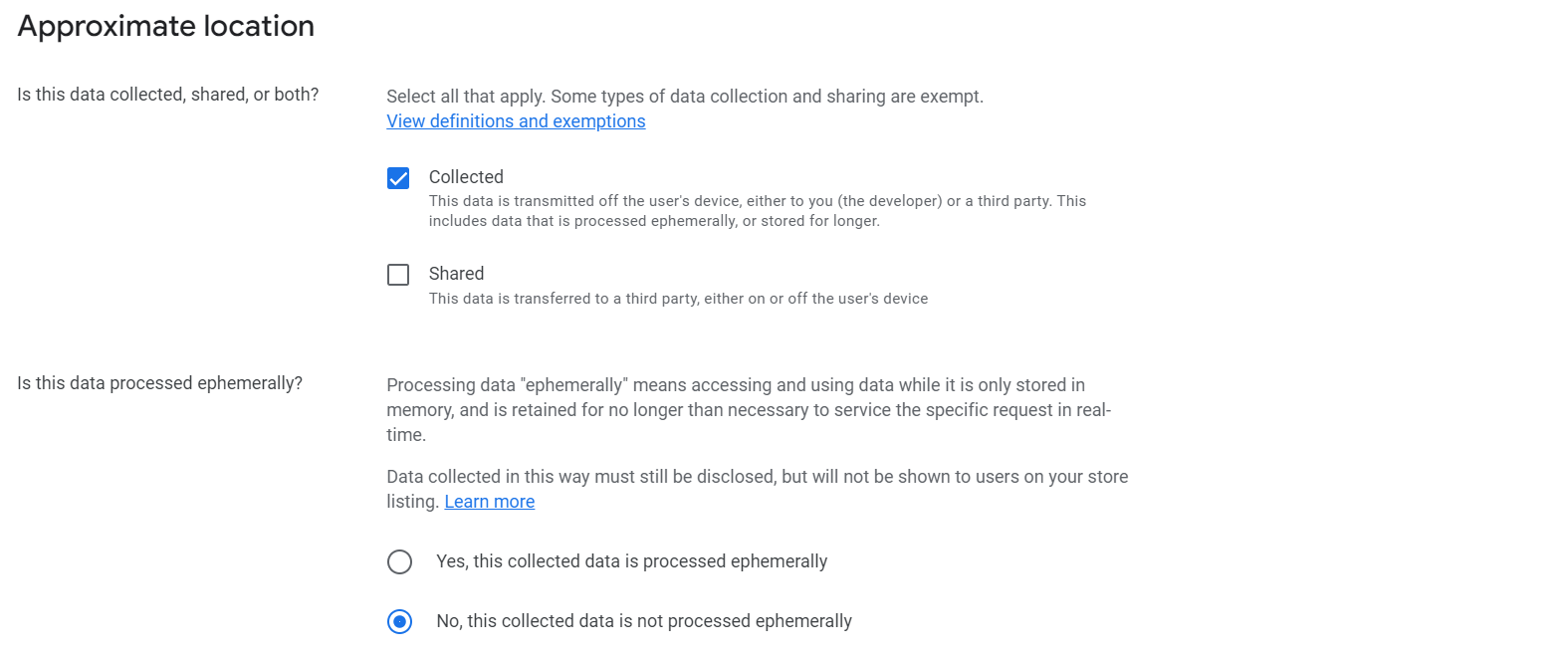
This information is not processed ephemerally and is required for use in NotifyVisitors’s dashboard features including Segments, Geofence, etc. For NotifyVisitors, at a bare minimum, you must select ‘Analytics’. If you are using NotifyVisitors for any of the other options listed or have set up additional data collection, you will need to select those options as well.
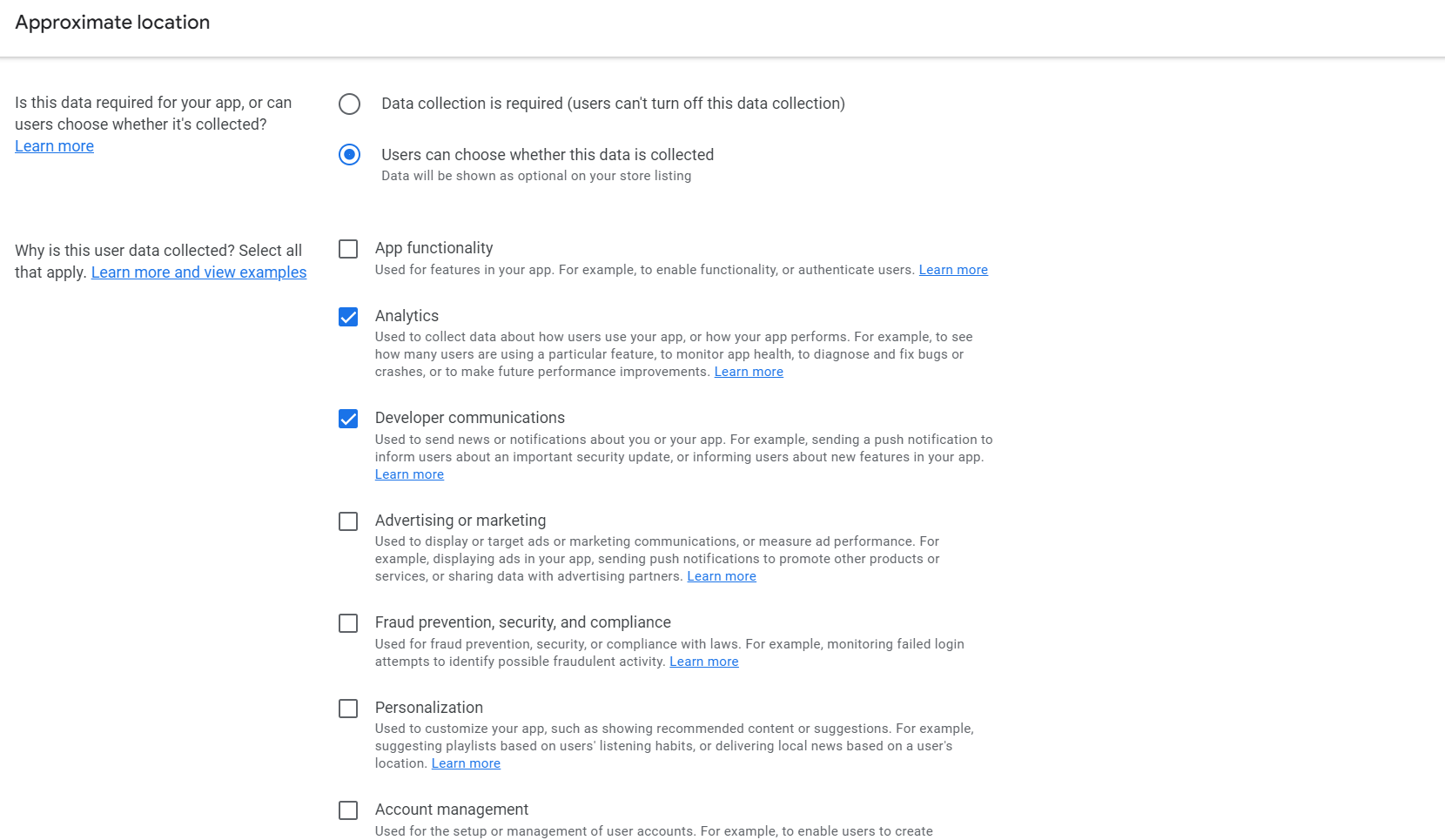
Type: Purchase History
If your app has in-app purchases, you must disclose that your app collects ‘Purchase history’ information under the ‘Financial info’ section.

This information is not processed ephemerally and is required for use in NotifyVisitors’s dashboard features including Segments, etc. For NotifyVisitors, at a bare minimum, you must select ‘Analytics’. If you are using NotifyVisitors for any of the other options listed or have set up additional data collection, you will need to select those options as well.
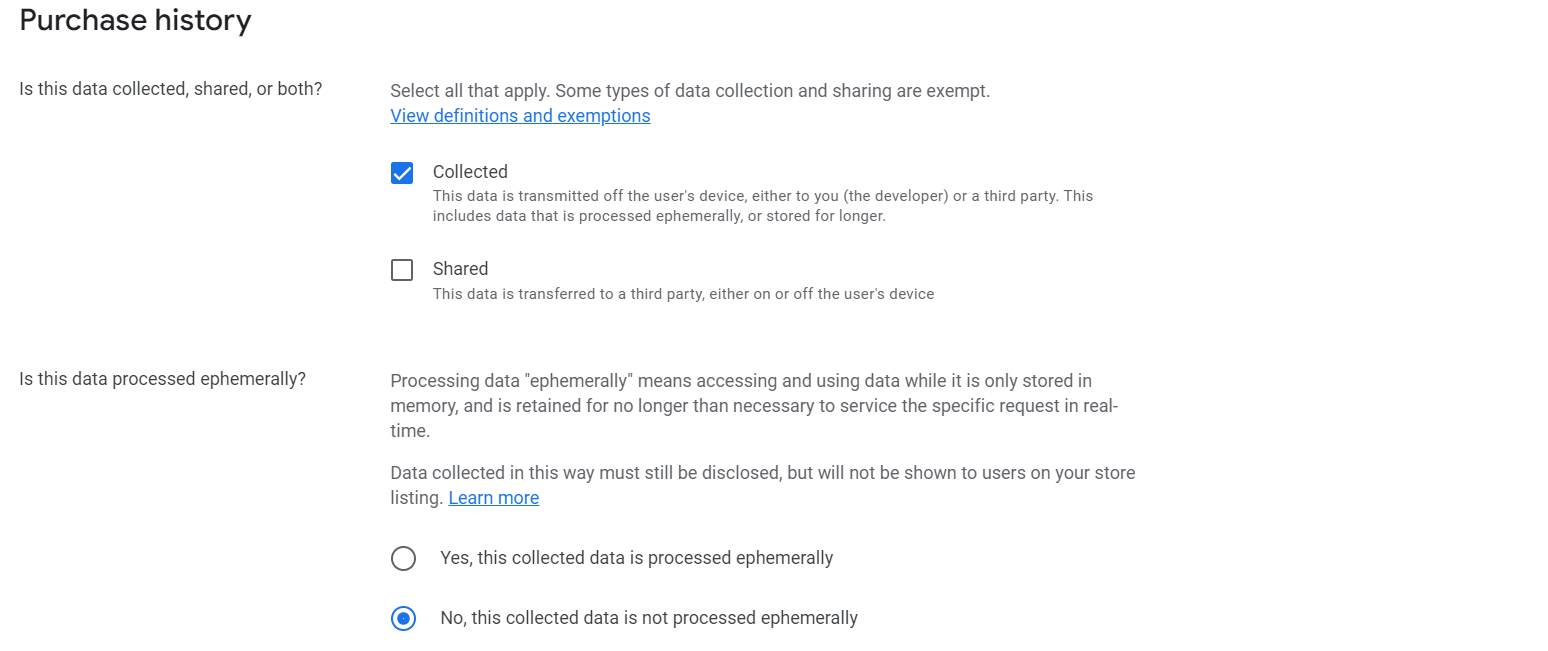
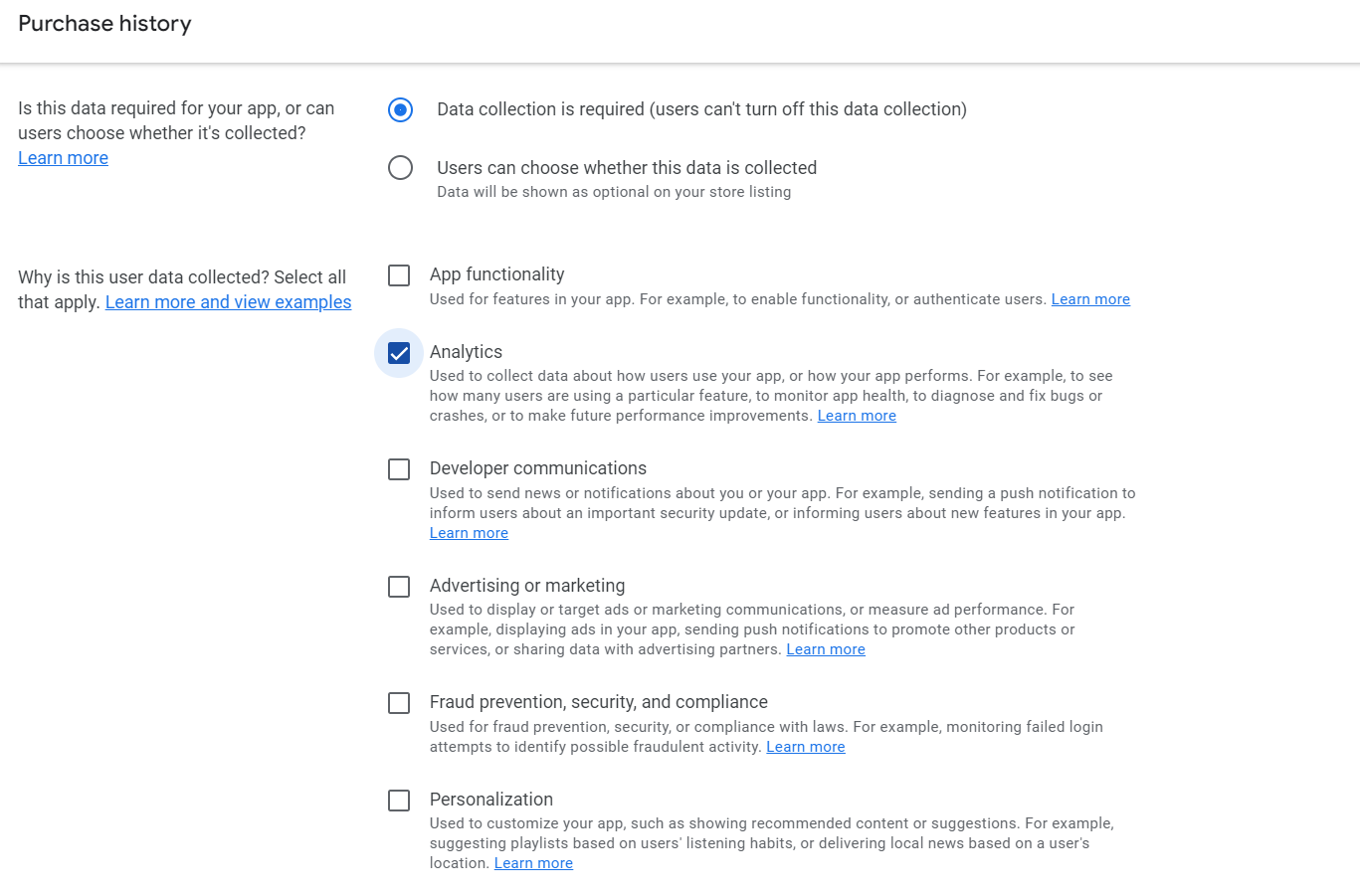
Type: App Interactions
You must disclose that your app collects App interactions information under the ‘App activity’ section.
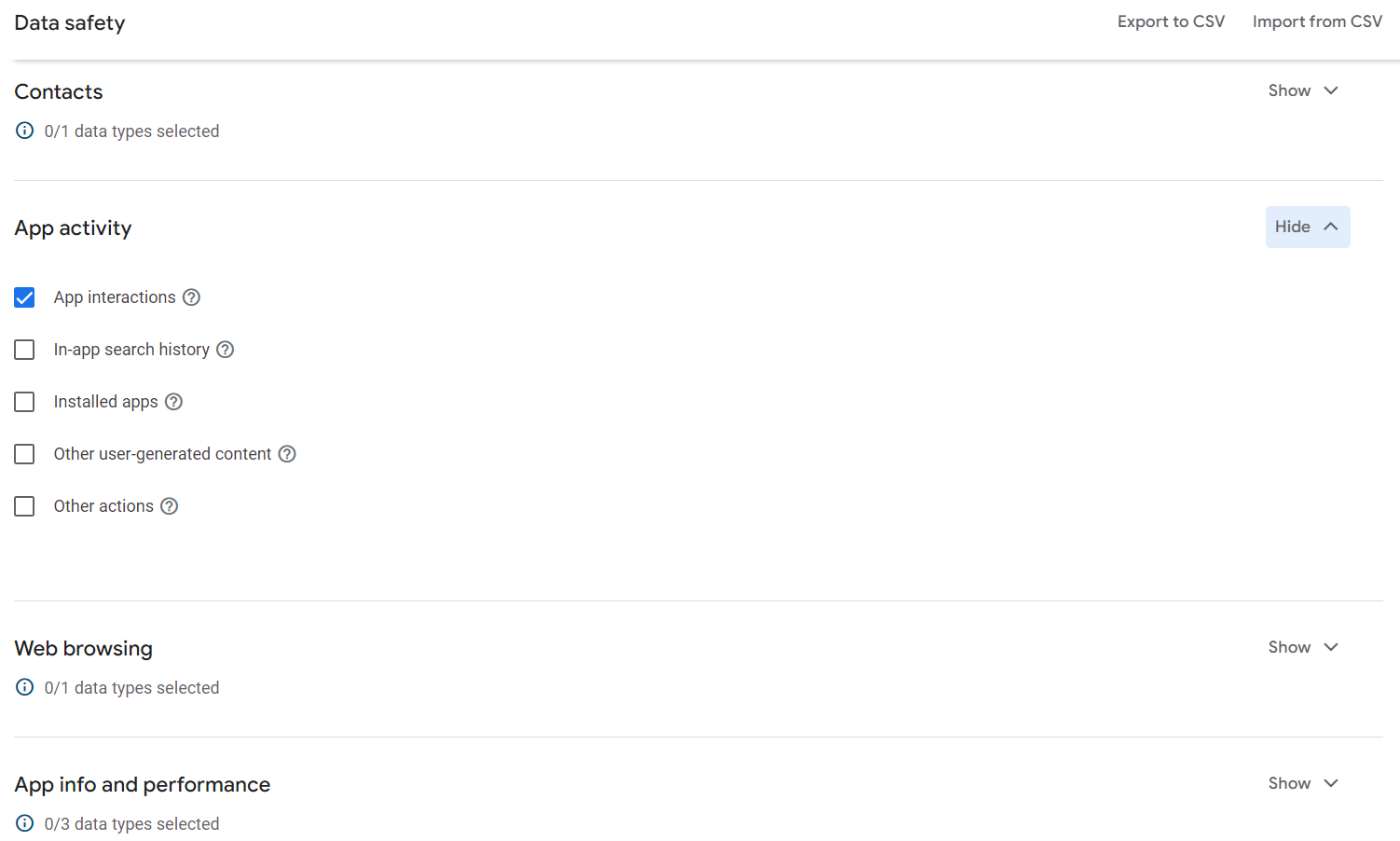
This information is processed ephemerally and is required for use in NotifyVisitors’s dashboard features including Segments and Outcomes. For NotifyVisitors, at a bare minimum, you must select ‘Analytics’ and ‘Developer communications’. If you are using NotifyVisitors for any of the other options listed or have set up additional data collection, you will need to select those options as well.
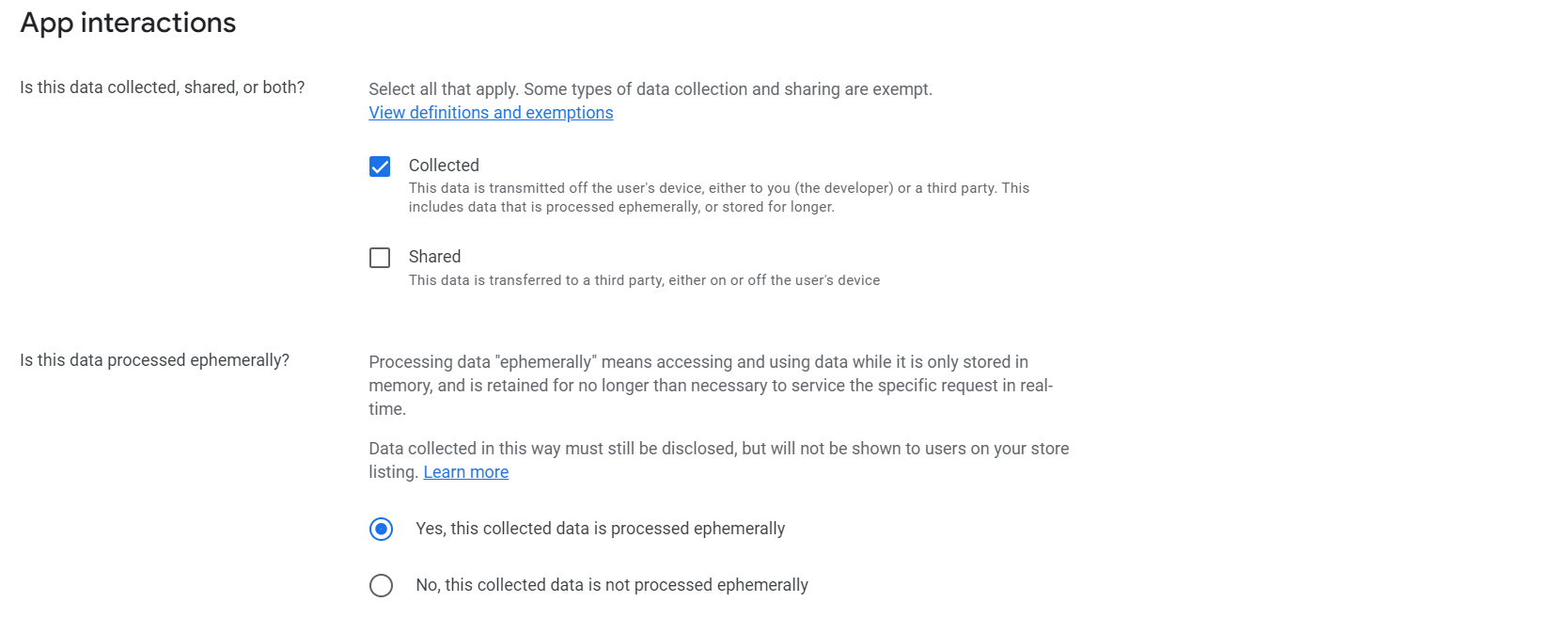
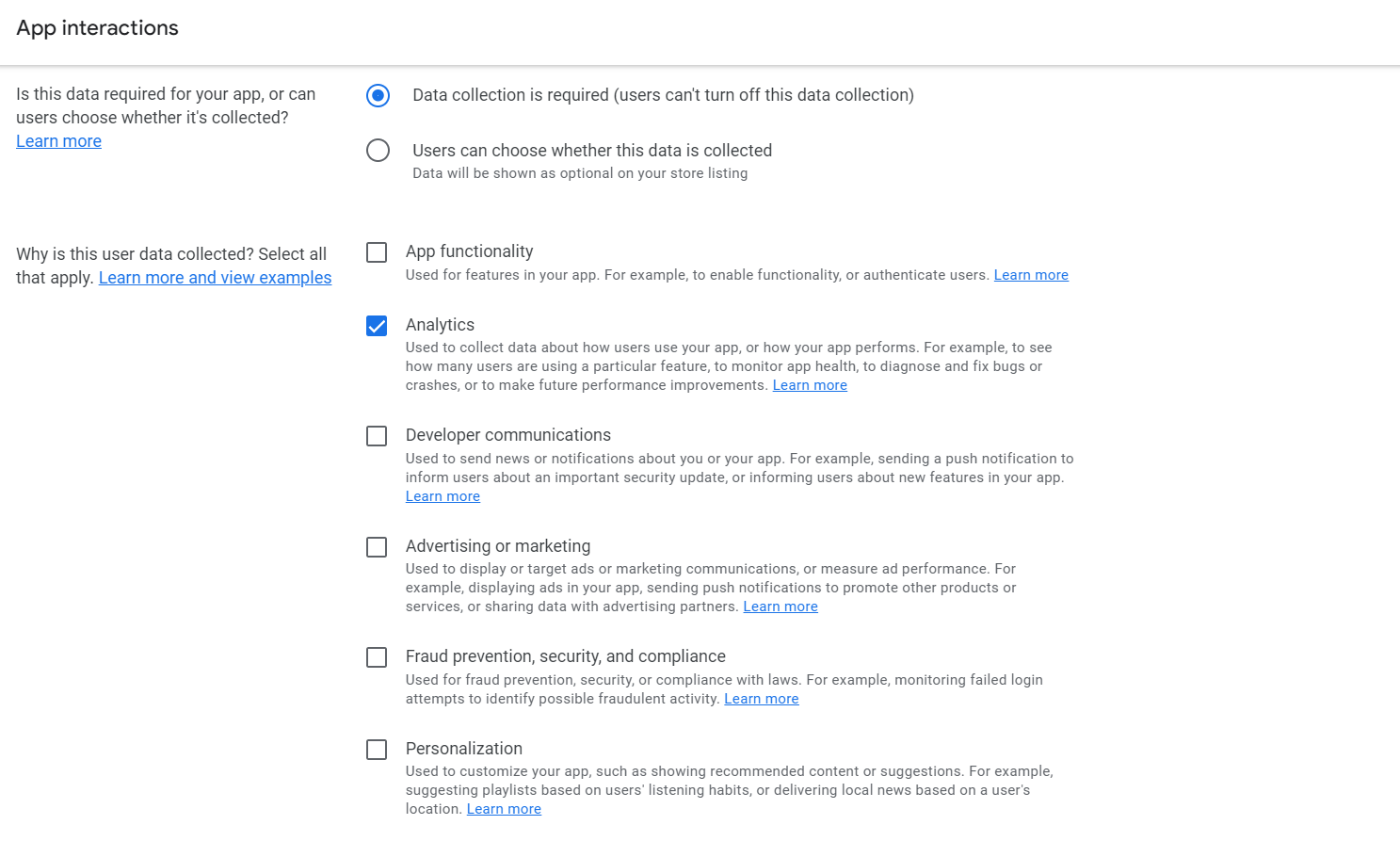
Type: Device ID
You must disclose that your app collects Device ID information under the ‘Device or Other IDs’ section.
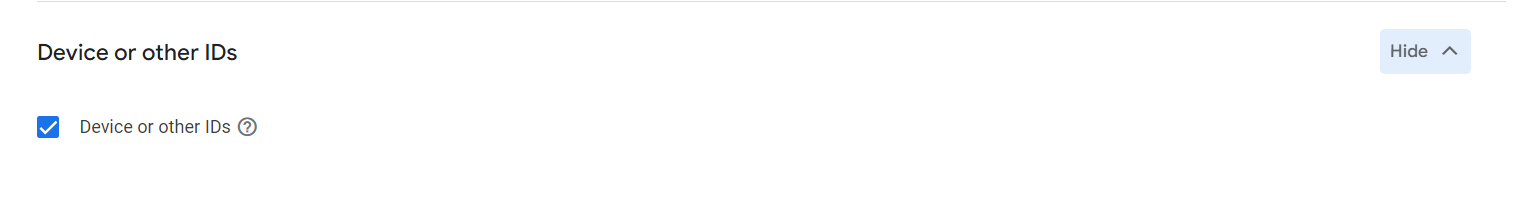
This information is processed ephemerally and is required for use in NotifyVisitors’s dashboard features including Segments, Push Notifications, etc. For NotifyVisitors, at a bare minimum, you must select ‘Analytics’ and ‘Developer communications’. If you are using NotifyVisitors for any of the other options listed or have set up additional data collection, you will need to select those options as well.
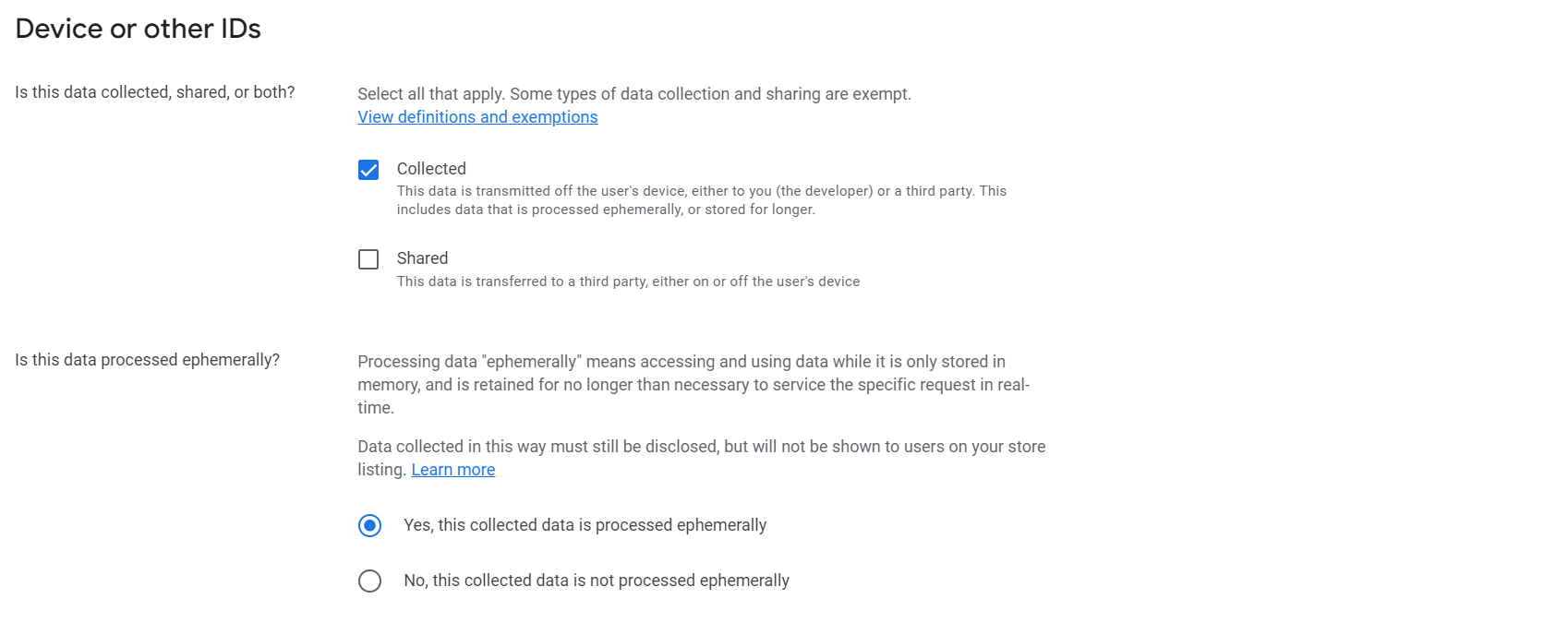
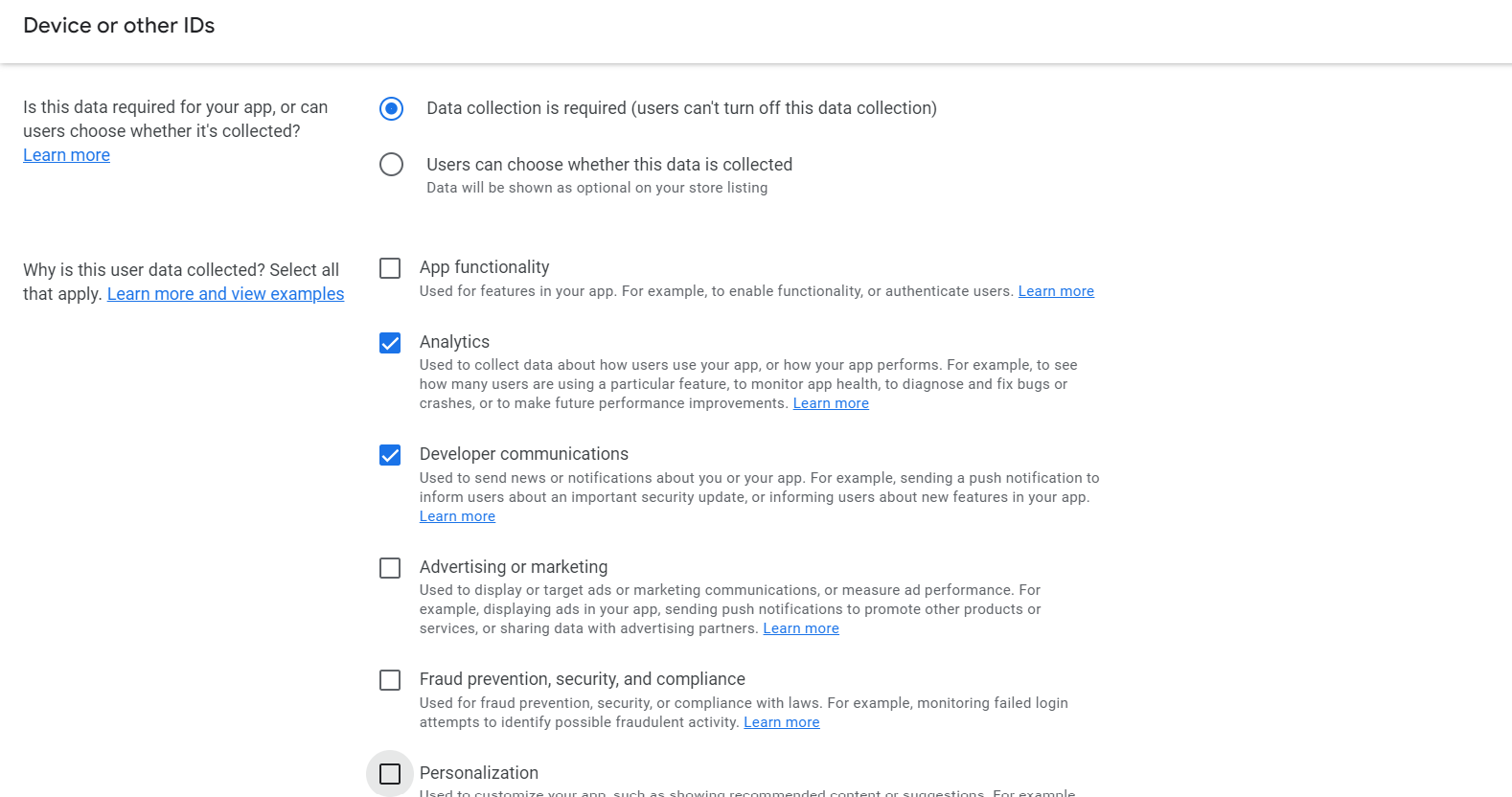
Updated over 1 year ago
