WIX
Learn how to integrate Wix with NotifyVisitors
Wix, a leading website building platform, has revolutionized the way businesses establish their online presence. Known for its user-friendly interface and customizable templates, Wix empowers users to create stunning websites without the need for extensive technical skills.
However, in the dynamic realm of digital marketing, having a visually appealing website is just the beginning. To leverage CDP services seamlessly on your Wix store, you can now employ the NotifyVisitors app available in the Wix app store. The integration of NotifyVisitors with Wix amplifies the impact of marketing efforts, creating a symbiotic relationship between website management and customer engagement.
This comprehensive guide will walk you through the step-by-step tutorial for installing the NotifyVisitors app, enabling functionalities such as efficient customer data management, broadcast campaigns, automated journeys, and more.
Integration process: A step-by-step guide
Step 1: Accessing NotifyVisitors app on Wix app market
Navigate to the Wix App Store, the hub for various tools to enhance your website. In the search bar, type "NotifyVisitors". Once you find the NotifyVisitors app, click on it to open the app details. Here, you'll encounter the "Add to Site" button – click it to kickstart the integration process.
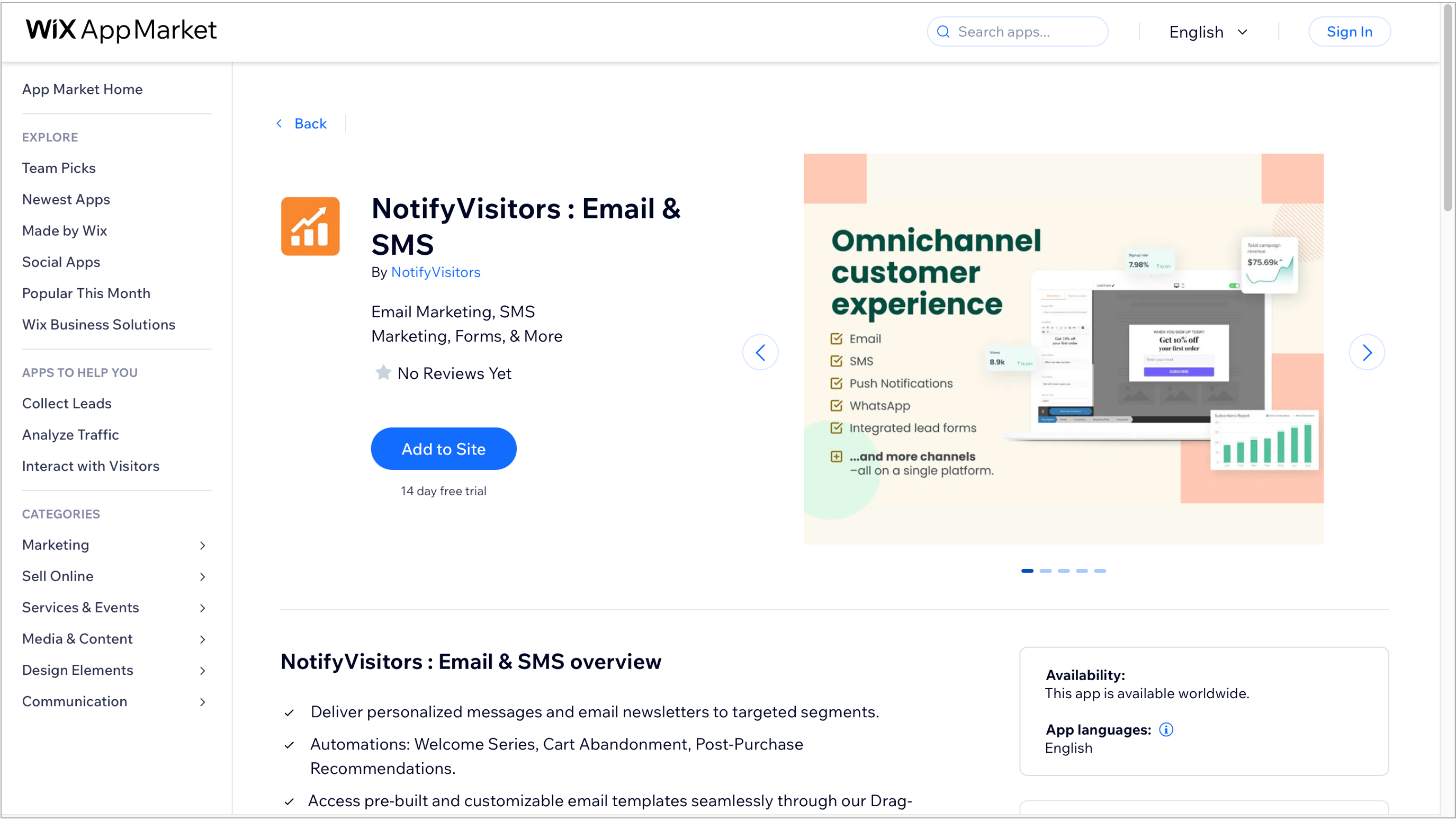
Step 2: Wix account login
After clicking "Add to Site," you'll be redirected to a login page. Here, log in using your Wix store credentials. If you manage multiple domains, Wix will prompt you to choose the specific domain you want to integrate. Select the relevant domain to proceed with the integration process.
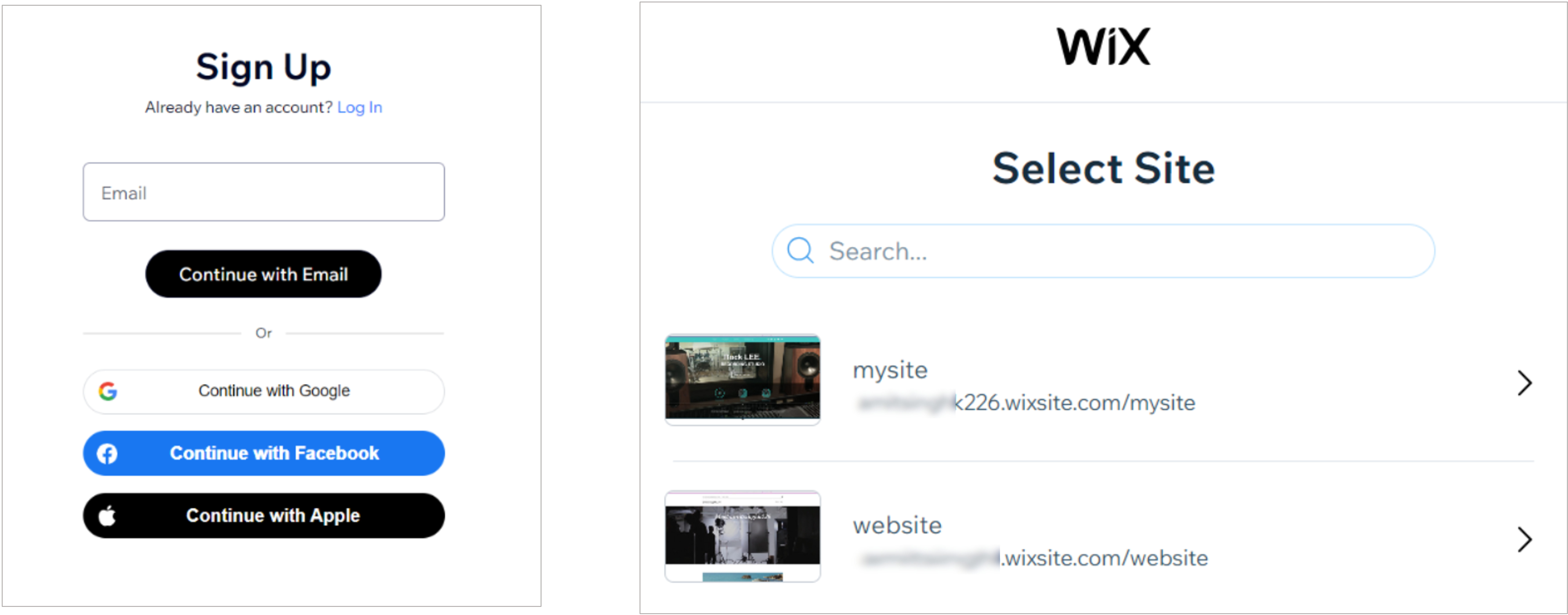
Step 3: Granting access permissions
With your domain selected, it's time to grant the necessary access permissions. Click on "Add to Site" to confirm your choices. This step ensures that NotifyVisitors has the permissions it needs to seamlessly integrate with your Wix store.

Step 4:Onboarding with NotifyVisitors
Once you've granted access permissions, you'll be redirected to the NotifyVisitors onboarding page. This step signifies that your Wix store is successfully integrated with NotifyVisitors. If you're not already logged into your NotifyVisitors account, you'll either need to log in or create an account. Once done, you'll proceed to the onboarding page.
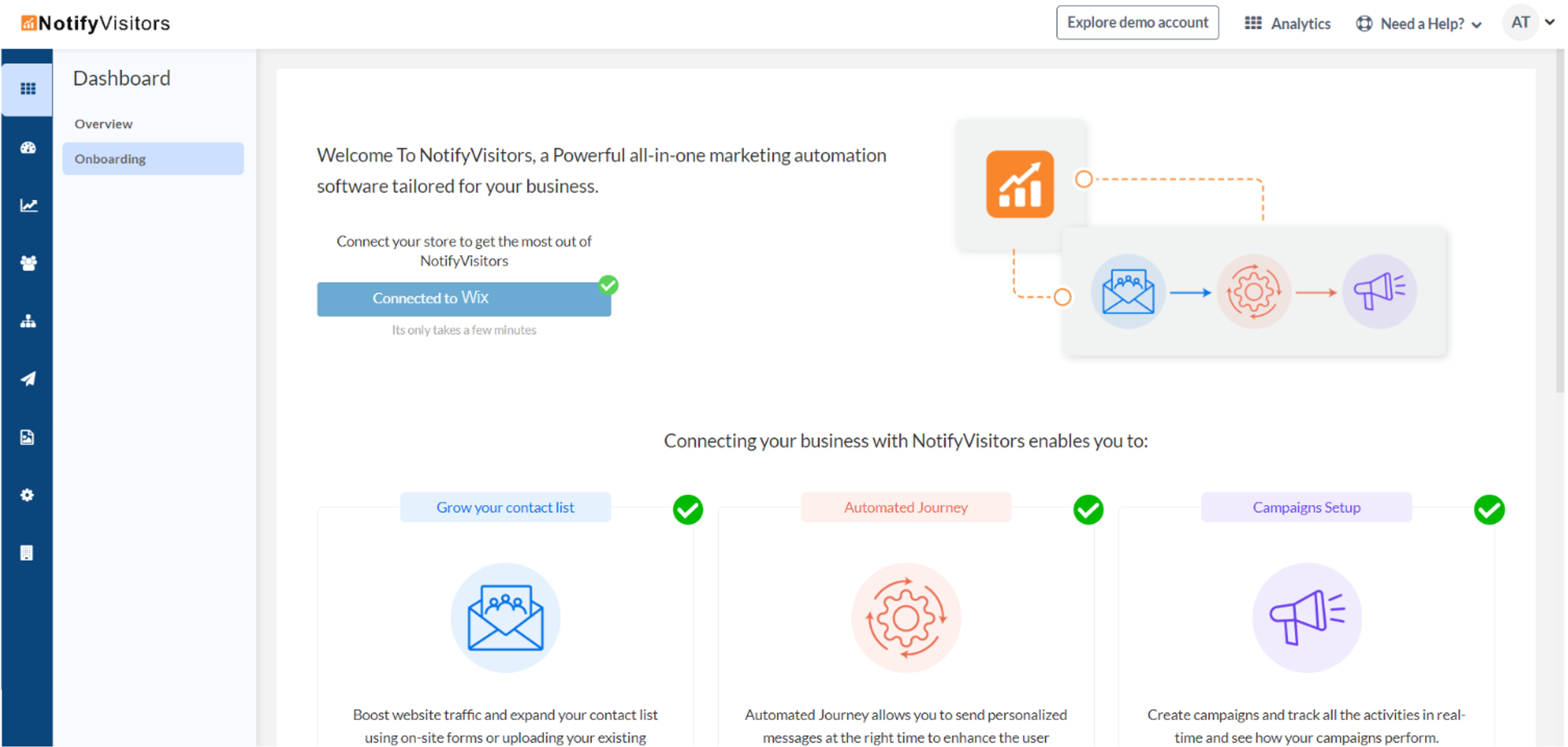
By following these steps, you're ensuring a smooth integration process, allowing you to unlock the full potential of NotifyVisitors within your Wix environment.
Track configuration for optimal performance
Adhere to the following steps to set up your tracking preferences systematically, aiming for optimal performance on your Wix website with the assistance of NotifyVisitors.
Step 1. Navigate to settings
Initiate the tracking configuration process by accessing "Settings" in your Wix account. This crucial starting point establishes the groundwork for precise tracking. Within the Settings menu, navigate to "Store Integration" and then select "CMS."
Step 2. Configure tracking settings
Navigate to the "Configure" button adjacent to the Wix App Market, In the event of non-integration, click "Connect to Wix" to initiate the discussed integration process. Upon successful integration, you'll see the button change to "Configure," signifying the completion of the established connection.
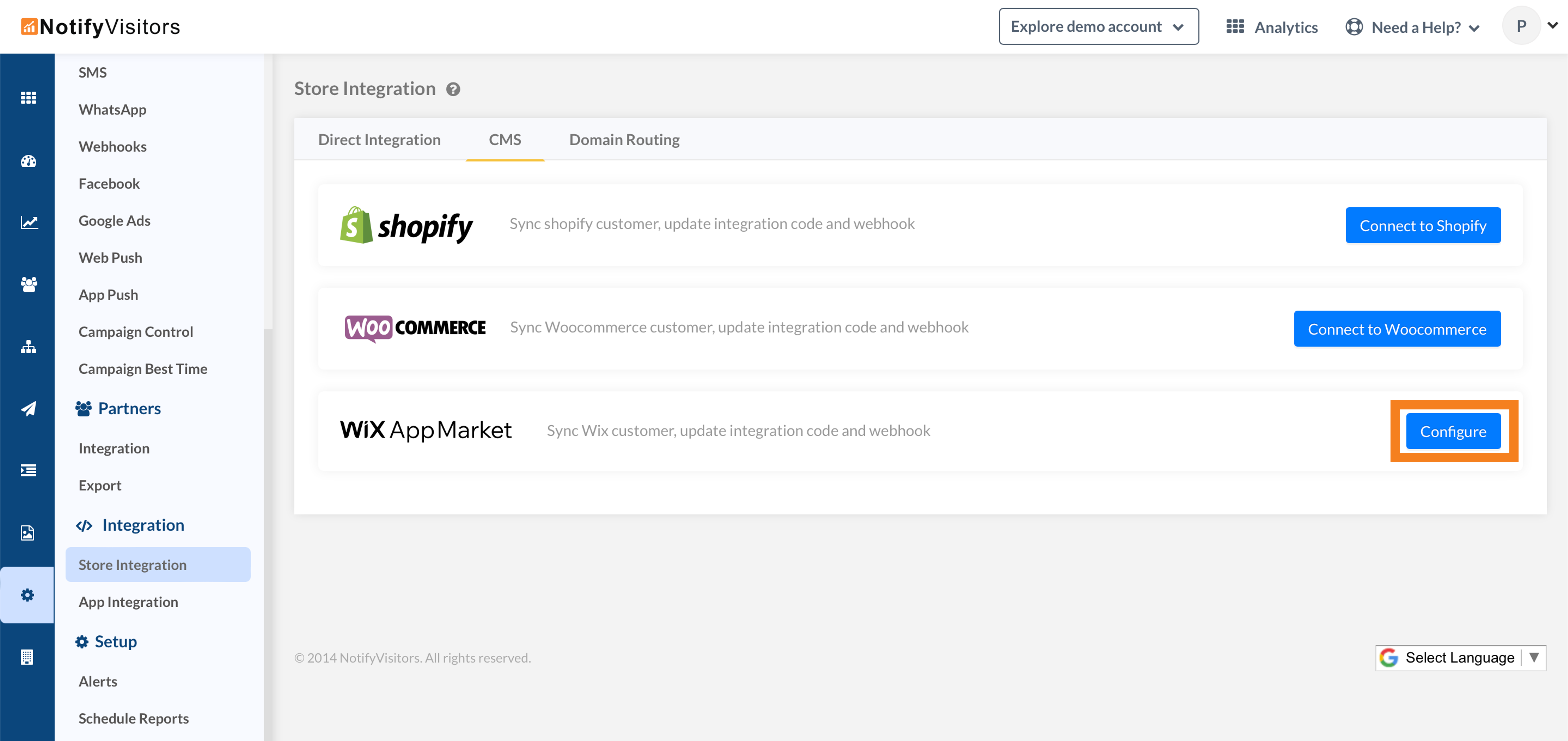
Step 3. Toggle tracking options
Empower your tracking process through customization. Default tracking events are pre-enabled, yet the choice rests with you. Skillfully navigate through these events, toggling switches to enable or disable tracking based on your precise preferences. This nuanced control ensures that your tracking aligns with your unique requirements, providing flexibility in synchronizing the events most critical to your business.
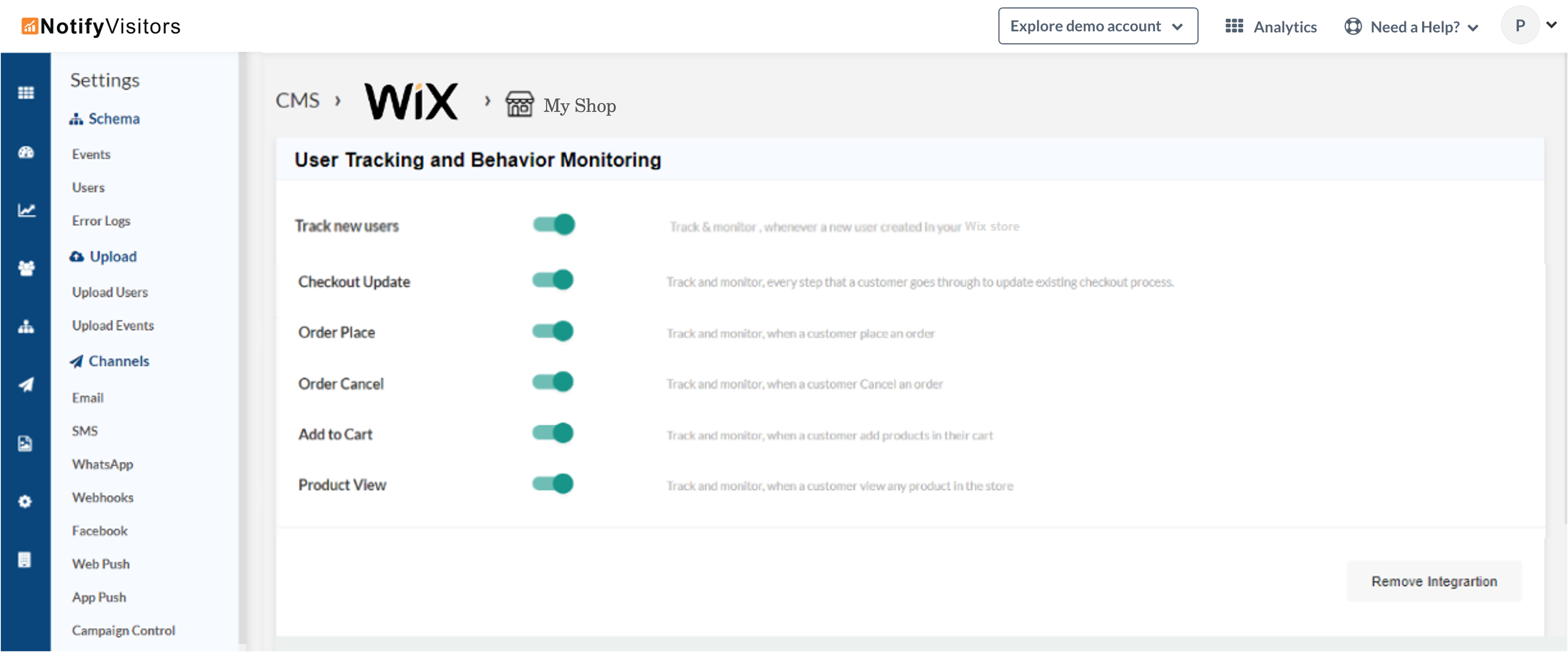
By systematically following these steps, you are not merely adjusting tracking settings; instead, you're creating a precise setup for your Wix website and NotifyVisitors. Each deliberate action propels you towards an optimal tracking configuration, ensuring that your Wix and NotifyVisitors integration is finely tuned for peak performance.
Conclusion
In conclusion, the integration of NotifyVisitors with Wix signifies a significant advancement for retailers using Wix. With NotifyVisitors powerful features, Wix store owners now have access to a versatile set of tools, allowing them to manage customer data, run campaigns strategically, and create seamless automated customer journeys. This integration opens the door to improving customer engagement, increasing conversion rates, and enhancing overall user satisfaction. Embrace the potential of this collaboration to elevate your online store's success and customer satisfaction.
Updated about 2 years ago
